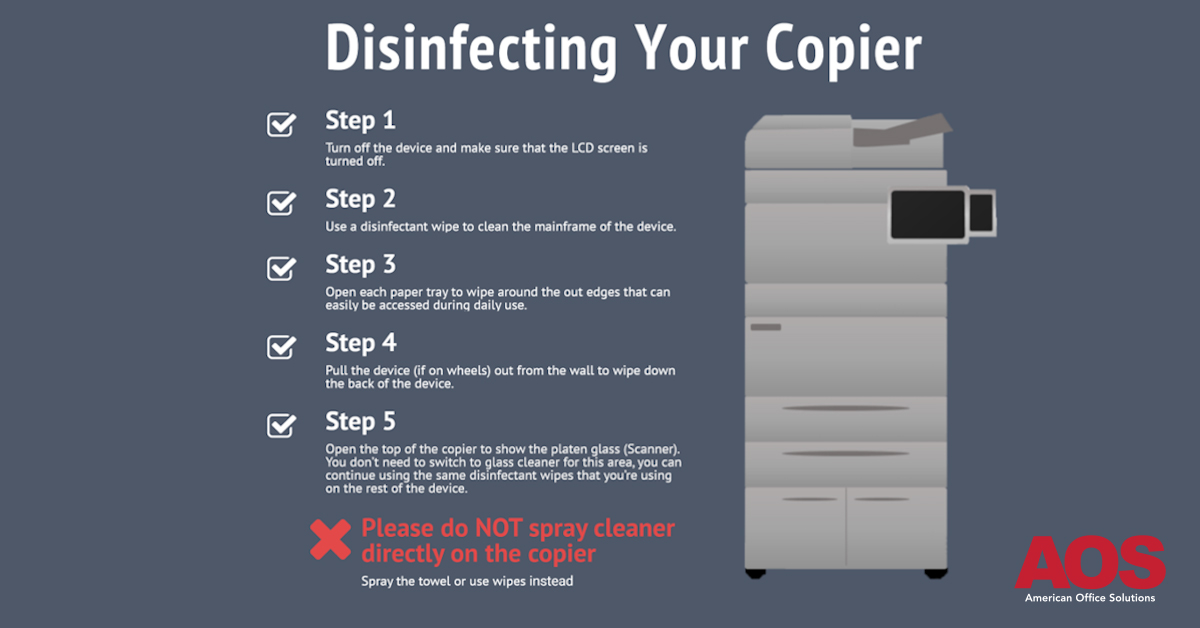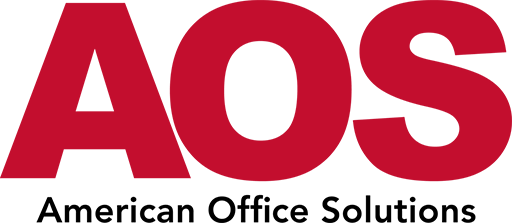A Note about the Coronavirus from our President Brad McEldowney
Great communication is a foundational part of the AOS Culture of CARE. As such, we want to clearly communicate the steps that we’re taking to prevent the spread of the coronavirus.
We will continue to offer service and support for our clients as well as new installations as needed. In order to best protect our staff and clients, we have started to take the following proactive steps based on CDC recommendations:
- We will keep a minimum of a 6-foot distance during any face-to-face interaction.
- All of our technicians will disinfect the device(s) upon arrival and departure.
- All AOS vehicles are equipped with additional sanitizing wipes and liquid hand sanitizer that our staff is required to use before walking into a building.
- Our teams have scheduled cleaning/sanitation efforts throughout our offices to disinfect our door handles, light switches and high traffic areas.
We believe the best results come from focusing on doing what is best for one another and our clients. We all have seen how fluid this continues to be and we will continue to monitor the situation and make adjustments as needed.
Thank you,
Brad McEldowney
Partner/CEO
How to Disinfect your Copier
Your copiers and printers are some of the highest traffic areas in the office. We encourage you to disinfect your devices to bring continued health and safety to your environment. The infographic below will walk you though the process of how to properly disinfect your copier and our blog will provide any additional details. If you need any help or additional assistance disinfecting your copier please contact us at support@getaos.com.